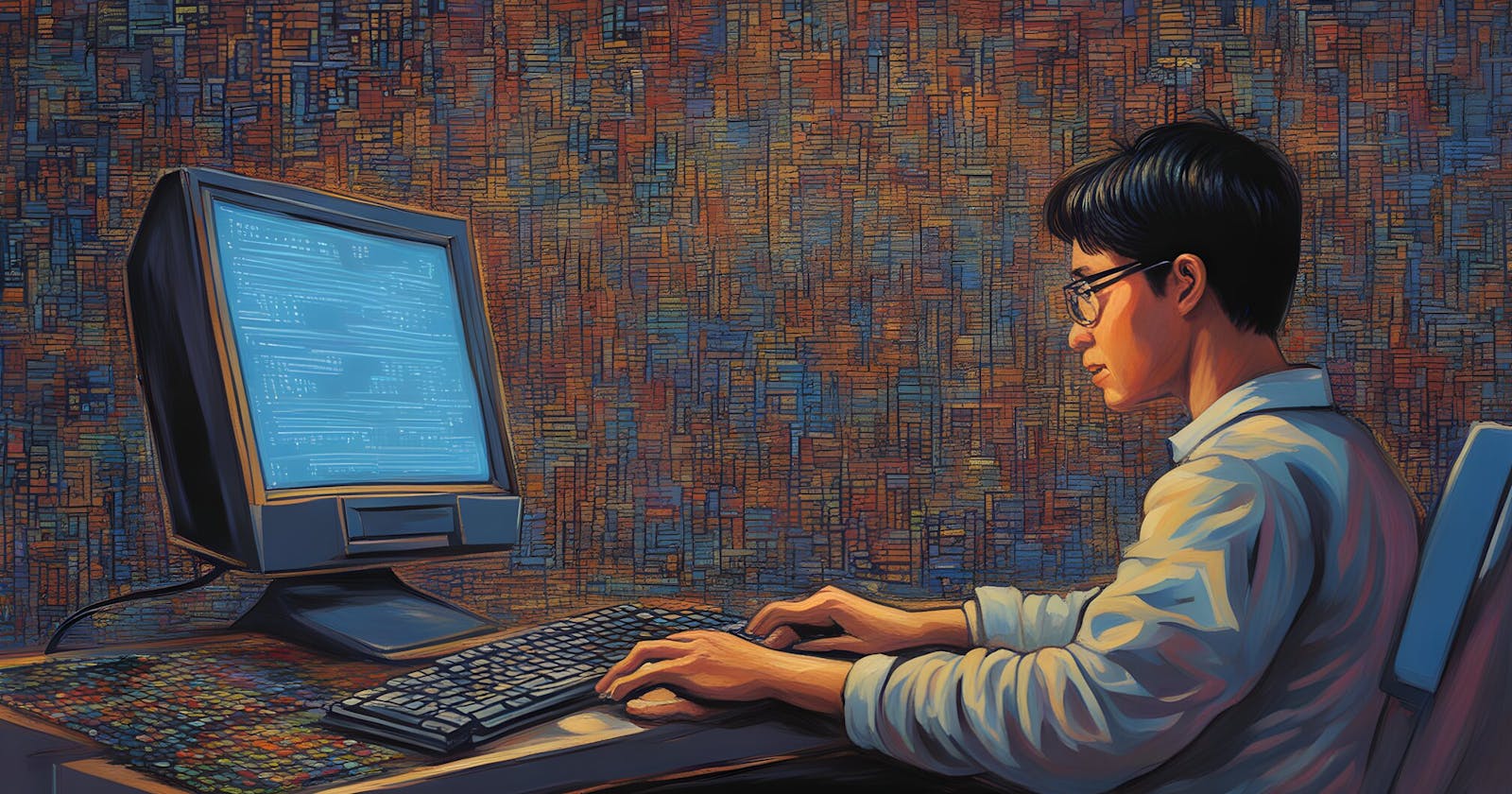The essence of writing clean code: Part I
Simple bite-sized explanations with practial examples (Naming, Code Formatting and Functions)
Writing code is a form of art 🎨 Following the basic principles of clean code can help achieve the level of artistry. If you write code for a living 👩💻, then sooner or later clean code will matter a lot to you. The concepts shown here are the gist of the book Clean Code: A Handbook of Agile Software Craftsmanship 📖 by Robert C. Martin
Engineers spend 80% of their time reading code, and the rest 20% of their time actually writing 🤯. In a work environment, it's important that your colleagues can understand (and maintain) your code easily.
Principles of writing clean code
1. Naming 🪧
The most simple requirement, yet the most difficult to achieve 🫠 If naming isn't done properly, the rest of the clean code principles don't matter much. So this section will be a bit longer compared to others. While naming your variables, functions, classes and such keep in mind that the names should be:
Descriptive but to the point
Implies what kind of data being stored
Variables and Properties
Now, look into the following Python code
# BAD
ca = db.Column(db.DateTime, required=False);
# GOOD
created_at = db.Column(db.DateTime, required=False);
# ---------
# Suppose, we're creating a user with admin level permission
user = createAdminUser(...) # BAD, not enough context
userWithAdminPermission = createAdminUser(...) # OKAY, long variable names are less preferred
admin_user = createAdminUser(...) # GOOD
super_user = createAdminUser(...) # GOOD
Very simple yet strong example. Abbreviating variables or shortening them only creates confusion. Remember, when you're writing the code, only you have the full context. Nevertheless, you should write code in such a way that people without context still understand the code easily 🤝
Now let's look at another example
# Example 1
# Storing raw user data as Python dictionary
user_data = {
'name': 'Muhib',
'age': 27,
'email': 'test@email.com'
}
# Example 2
# Creating a SQLAlchmey (ORM) User DB object
user_data = new User(name, age, email); # BAD (Arguable)
user = new User(name, age, email) # GOOD
db_user = new User(name, age, email) # GOOD
Here, user_data can mean anything, it can refer to a Python dictionary or a Database (db) object. Our goal is to be more specific 🎯. According to SQLAlchemy convention, a simple variable named user should refer to a database object. To make it even more specific, we can name it db_user.
Although variables and properties are usually nouns, sometimes we should include adjectives as well to further clarify the context 😇. This is mostly true for boolean values:
# -- BAD --
@dataclass
class UserDetails:
name: str
login: bool
premiumSubscription: bool
# -- GOOD --
@dataclass
class UserDetails:
name: str
isLoggedIn: bool
hasPremiumSubscription: bool
In this code, we're storing the login state of the user and if the user is subscribed to a premium package.
Functions and Methods
The same principles apply to functions and methods, except you should incorporate verbs as well. For example, login(), createUser() , database.insert() are some good names.
Don't use names like user(), email() as they sound like properties ❌. Prefer getUser(), getEmail() instead✅. Remember to be more specific. If you're creating a user, use createUser( instead of create() .
Avoid using generic names. processTransaction() or processUserRecord() ✅ is far better than processData() ❌
Make sure that you're consistent with naming patterns. If you use fetchUser in your code, stick with the fetch* prefix throughout the code. Don't mix fetchUser and getProducts as they can create confusion. Use fetchUser and fetchProducts to be consistent.
Classes
Class names, by convention, should always be nouns. If one of your classes handle creating new user, then UserFactory (noun) is better than CreateUser (verb).
# User creation class
class CreateUser: # BAD
class BuildUser: # BAD
class UserFactory: # GOOD
class User: # OKAY, not bad, not good (arguable)
# Process website transactions
class Transaction: # BAD, we're not creating transaction, we're processing it
class HandleTransaction: # BAD, verb
class ProcessTransaction: # BAD, verb
class TransactionHandler: # GOOD
class TransactionProcessor: # GOOD
Casing
| Name | Example | Used in |
| Camel Case | fetchProduct, getUser | JavaScript |
| Snake Case | fetch_product, get_user | Python |
| Pascal Case | FetchProduct, GetUser | C# |
These are the most common casing conventions. We should respect the cases while writing code for community acceptance. Consult the community guidelines for the language you use.
If you have been attentive for the past few minutes, you might have noticed that I violated this rule ⛔ somewhere above the code examples. Find it out! 🔎
Enough of naming, let's move forward to the next one
2. Code Formatting 💻
A beginner's mistake 🧑🦱. They know about formatting practices but are not willing enough to follow them. There's nothing fancy here, so I am linking a good article which explains formatting: Clean Code - Formatting. If someone is interested, have a look!
3. Writing better functions 🔨
Keep it short
Functions should be relatively short. I'm going to keep this simple, so not giving any specific line count. But, functions should be easy to read and easy to understand. Consider the following example in Python, which handles uploading images to a file server.
def upload_image(image_data):
image_fields = image_data.subdict(['title', 'owner_id'])
image = Image(image_fields)
db.session.add(image)
db.session.commit()
version_fields = image_data.subdict(['title', 'mime_type', 'blob'])
image_version = ImageVersion(version_fields)
db.session.add(image_version)
db.session.commit()
tags = generate_tags(image_version)
image_version.update_tags(tags)
webhook_url = "https://example.com/webhook"
payload = {
"asset_id": image.id,
"version_id": image_version.id,
"tags": tags
}
response = requests.post(webhook_url, json=payload)
if response.status_code != 200:
raise WebhookError('Notify failed')
If you look into it for a good amount of time 😖, the code is not difficult to understand at all. But our goal is to reduce the thinking time and avoid unnecessary loads on our brains 🧠. So, here's what we're gonna do, we're going to refactor the above code 💡:
# After refactor
def upload_image(image_data):
image = create_asset(image_data, Image)
image_version = create_version(image_data)
try:
notify_webhook(image, image_version)
except WebhookError:
logger.warn('Failed to notify')
def create_asset(asset_fields, model):
fields = asset_fields.subdict(['title', 'owner_id'])
asset = model(fields)
db.session.add(asset)
db.session.commit()
return asset
def create_version(version_data):
fields = version_data.subdict(['title', 'mime_type', 'blob'])
version = Version(fields)
db.session.add(version)
db.session.commit()
tags = generate_tags(version)
version.update_tags(tags)
return version
def generate_tags():
pass
def notify_webhook(asset, version):
webhook_url = "https://example.com/webhook"
payload = {
"asset_id": asset.id,
"version_id": version.id,
"tags": version.tags
}
response = requests.post(webhook_url, json=payload)
if response.status_code != 200:
raise WebhookError('Notify failed')
We basically extracted the concepts into different functions and tried to make them generic. After refactoring, just look into the upload_image method. It's so concise and easy to understand 🥳. Yes, the line of code might have increased a bit. But now, not only the code is easy to understand, but many functions are reusable as well 🐼. If we add a new method upload_video, we should be able to reuse and keep the flow simple. Furthermore, another engineer can look into the code and choose to delve deeper only if required, previously it was not possible, he had to read the full code to get the gist. There are more complex forms of refactoring, but those are out of scope for this article.
Make it read like an instruction manual
There's another characteristic of the refactored code. Considering upload_image as the entry point, the code reads like a step-by-step instruction manual. That's how the functions are ordered one after another. We can use the TO <describe> pattern to read the code and evaluate ourselves.
TO
upload_image, we need to callcreate_asset,create_versionandnotify_webhook(sequentially)TO
create_version, we need to callgenerate_tagsDONE
If you look into the function ordering, you can see the functions come one after another: upload_image -> create_asset -> create_version -> generate_tags -> notify_webhook Think of it as depth-first-search but for reading functions 📥
But the big question is
When should you extract a group of code to a separate function?
In the last example, we just extracted different concepts to different functions. So it was simple. But in many cases, it might get more complicated 🚩. The next article in this series will discuss this in detail. That's all for today! Get your feet wet and start practising clean coding today 🫡 Thank you! 🙏